Hi friends,
Now WhatsApp is providing Calling facility for its users competing with Viber and Skype.
In my personal interest I would whatsapp calling rather than installing any other apps for calling as we are already using WhatsApp for chatting purpose.
1. Avail WhatsApp on invite basis, i.e even if you have already installed the calling update you need a call from the user who is already enabled with WhatsApp calling feature.
2. After the installation you need to change the Device ADMINISTRATION settings as follows settings > Security > Check UnKnown sources ( allow installation of apps from unknown sources)
3. Calling update is available here. Voice call update for Android users
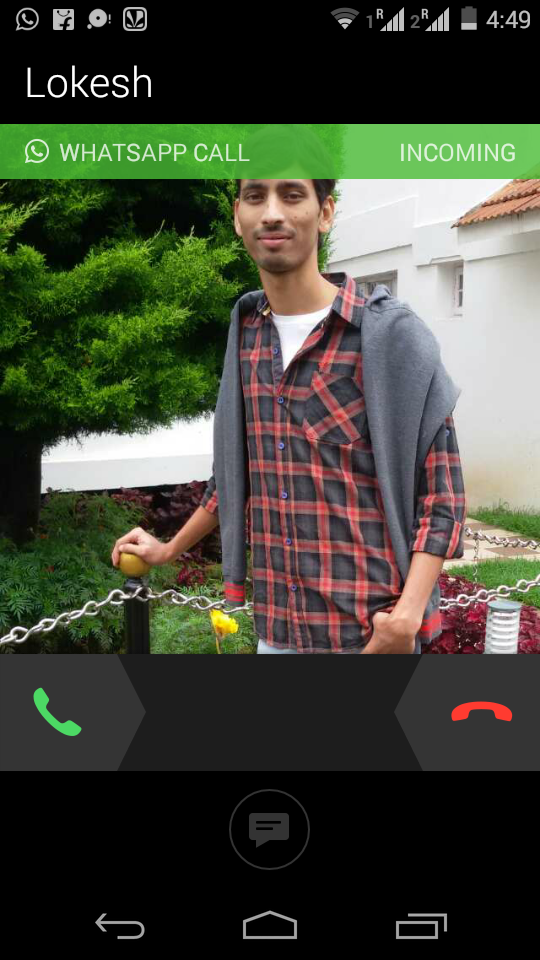
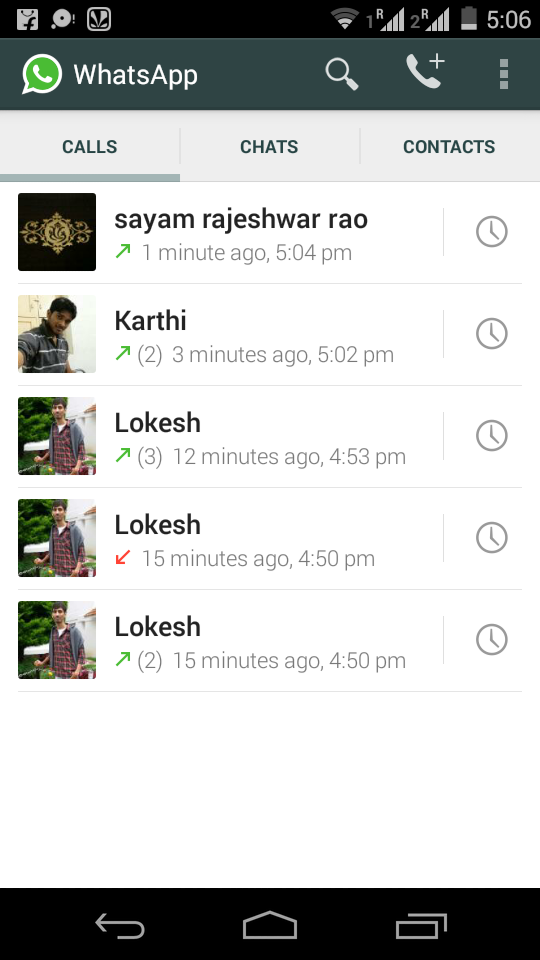
3. The voice clarity is good as of now and lets hope it will improve further soon.
Apart from voice call feature few more updates are also available in WhatsApp like the profile pic pop-up and broadcast message
Now WhatsApp is providing Calling facility for its users competing with Viber and Skype.
In my personal interest I would whatsapp calling rather than installing any other apps for calling as we are already using WhatsApp for chatting purpose.
1. Avail WhatsApp on invite basis, i.e even if you have already installed the calling update you need a call from the user who is already enabled with WhatsApp calling feature.
2. After the installation you need to change the Device ADMINISTRATION settings as follows settings > Security > Check UnKnown sources ( allow installation of apps from unknown sources)
3. Calling update is available here. Voice call update for Android users
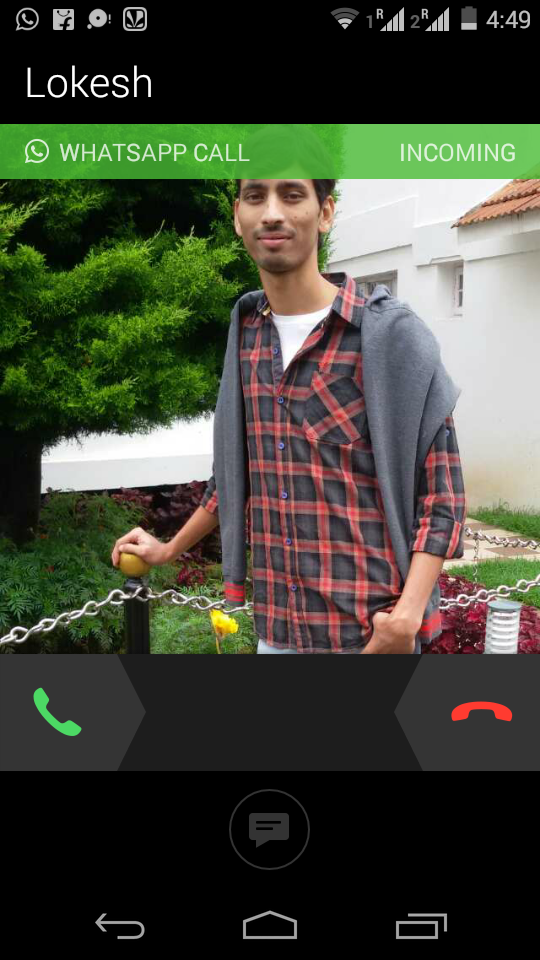
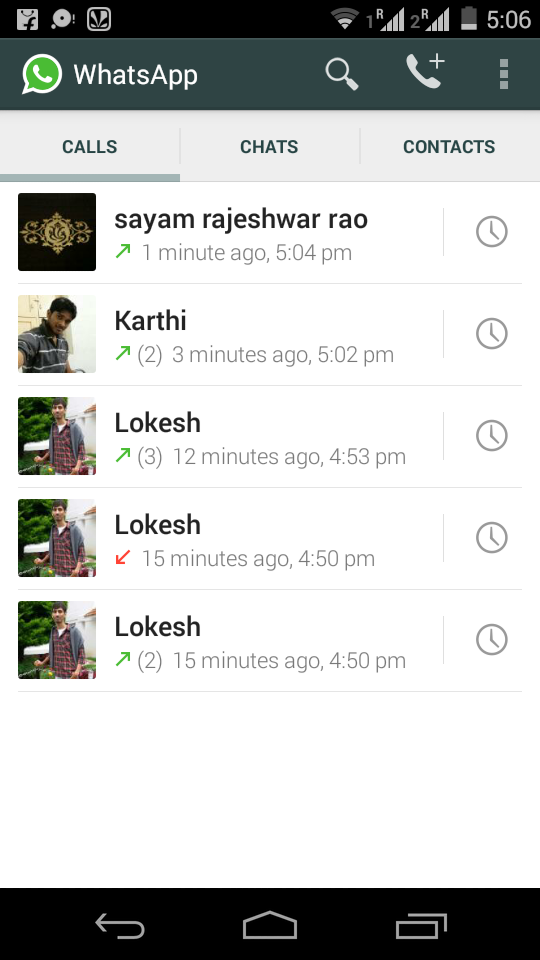
3. The voice clarity is good as of now and lets hope it will improve further soon.
Apart from voice call feature few more updates are also available in WhatsApp like the profile pic pop-up and broadcast message

No comments:
Post a Comment